Making sure you’re asking all the right questions.
🔥Create bespoke surveys that ask your burning questions
💁Liaise with our fabulous Support Squad to ensure all your needs are met
❓Gain insight by using your People Science allocation to design bespoke surveys
Okay, you have my attention 👀 … what exactly is the survey template?
The survey template allows you to easily communicate your survey requirements to our Support Squad. The template will consist of everything needed to create your survey:
-
Survey Name
-
Start date and time
-
End date and time
-
Who is being sent the survey
-
Which 3 selected people are to be sent a preview before launch
-
Customised email requirements
-
Any translations
-
Questions
Just fill in one, simple doc with what you want and when you want it. We'll build your survey for you and respond with a preview for you to check and amend!
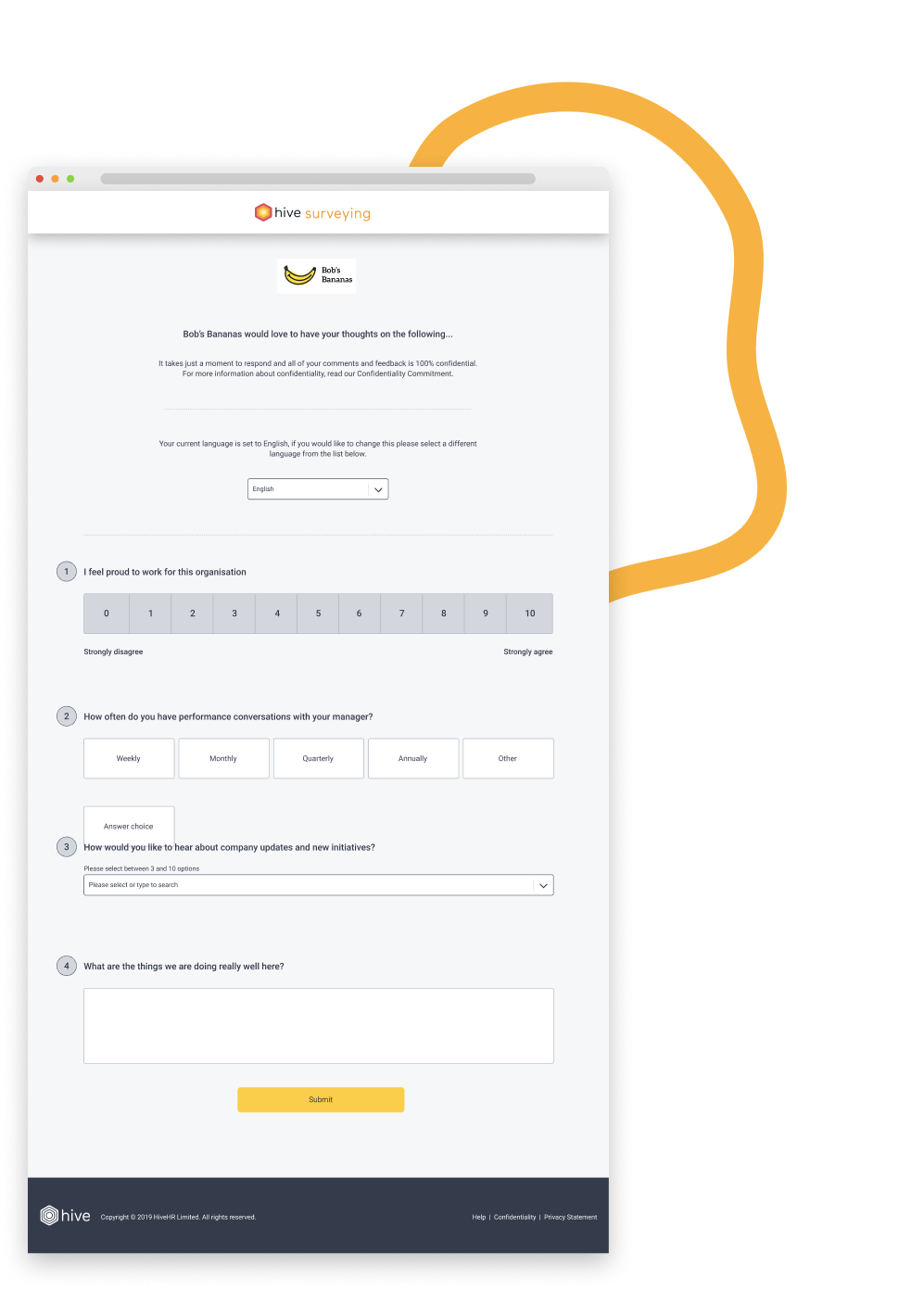
And where do I get the survey template? 🤔
To receive your copy of the survey template, which includes a copy of the email template, just contact our Support Squad!
For any queries or to receive your survey template, just speak to your Customer Success rep or give our Support Squad a shout via the Hive Support Centre.
FAQs
I’m not sure how the confidentiality aspect works 🤔… can you explain?
As with every aspect of Hive, your confidentiality is key; take a peek at our Confidentiality article or Confidentiality Commitment for all the information you need on how we use your survey data safely and securely.
When can I send a survey or reminder? 🕘
Our “social sending hours” are 9 am–9 pm GMT/BST, meaning surveys or reminders can only be sent during that window. If you try to send a survey or reminder outside of these hours, it will hit inboxes as soon as the next window opens (e.g. if you send at 9.05 pm, the survey will launch at 9 am the next morning).
What if my employees are across different time zones? 🌍
Time zones for each of your employees will be included in the user data file you share with us. If you send a survey outside of anyone's local social sending hours, it will deliver at the next opportunity (9 am in their local time zone). For example, if an employee is listed as Pacific Standard Time (GMT-7) and the survey is sent at 10 pm UK time, the survey will be delivered instantly to that employee because it is within their social sending hours.
Can I use a mix of questions from Hive’s question bank and my own? 📋
Of course! We are always here to advise you if you’re uncertain, but your survey is entirely in your hands.
Can I edit the survey template if I change my mind?🙍
So long as your survey hasn’t yet gone live, you can amend and edit the questions with reasonable notice. Our Support Squad will always send you a preview of the proposed survey before it goes live, so that you can respond with any changes you’d like us to make for you 💪.
Does anyone on your team proofread these questions?
If you’re concerned that you’re not asking the right questions, your wording isn’t the best, or just generally want some more insight into how to get the best feedback possible from your people, you can request help via the Support Squad.
💫 Here are some tips on getting the most out of your survey template:
💁Talk to your HR and leadership team before filling out the template to make sure you’ve got all the info you need
💬Ask our People Science team for advice and guidance if necessary to make sure you’re asking the best questions
👀Consider bias—you don’t want your questions to be worded in a way that may sway results
Need to raise a request? Contact us!


